Top 5 Video Editing Tools for Content Creators

Imagine you’ve just wrapped up an exciting TikTok live stream—the energy was high, your audience was engaged, but something feels incomplete. You know the raw footage holds potential, yet it’s missing that polished touch that will truly captivate your audience. This is where the magic of video editing comes in.
Take Sarah, a live content creator who started out with just her phone, shaky clips, and minimal editing. She loved creating, but her content wasn’t getting the engagement she wanted. That all changed when she discovered the right video editing tools. With each edit, she learned how to enhance her visuals, add fun effects, and sharpen her sound. Soon, her creator community noticed the transformation—her content was now seamless, vibrant, and professional.
For Sarah, and countless other live streamers, finding the perfect tool was like unlocking a hidden superpower. Suddenly, her TikTok live streaming wasn’t just about being in the moment, it was about creating something memorable and lasting. With the right tools, she found a way to elevate her content, transforming every clip into an opportunity to connect, inspire, and engage with her audience on a deeper level.
Just like Sarah, you can take your live streams from good to great. Whether you’re a seasoned streamer or just stepping into the world of content creation, the tools you choose can change the game. So, what’s the secret? It’s all about finding the right video editing software that fits your style, skills, and vision. In this blog, we’ll take you through the top 5 video editing tools that can help you not only sharpen your content but also take your place among the best in the live streaming community.
Remember, as you grow and evolve in your journey as a live content creator, "The tools are only as powerful as the hands that use them.
Adobe Premiere Pro: The Industry Standard
When it comes to professional video editing, Adobe Premiere Pro is often the go-to tool for live streamers and content creators worldwide. Known for its robust set of features, Premiere Pro offers powerful editing capabilities that cater to both beginners and experts.
Why Adobe Premiere Pro?
- Advanced editing tools- Premiere Pro offers a range of advanced editing options, including multi-cam editing, color correction, and audio enhancements.
- Seamless integration with Adobe products- If you're using other Adobe tools like After Effects or Photoshop, Premiere Pro integrates seamlessly, allowing for smooth workflows.
- Customizable interface- You can tailor the interface to suit your needs, whether you're focused on video, audio, or effects.
Premiere Pro is ideal for live content creators who want full control over their editing and are willing to invest time in learning the software. It’s a favorite among creator networks and live streaming communities due to its versatility and professional features.
Final Cut Pro X: The Apple Enthusiast’s Choice
If you're an Apple user, Final Cut Pro X is a powerful and user-friendly option that offers high-end editing features. It’s widely used by YouTubers, vloggers, and tiktok live creators due to its intuitive interface and fast performance.
Why Final Cut Pro X?
- Magnetic timeline- This unique feature makes editing faster and more efficient by automatically arranging clips and preventing gaps in your timeline.
- Optimized for Mac- As a Mac-exclusive tool, Final Cut Pro X is optimized for macOS, ensuring smooth performance even with large video files.
- 360-degree video and VR support- If you’re experimenting with immersive content, Final Cut Pro X has you covered with built-in support for 360-degree video editing.
Final Cut Pro X is perfect for live streamers who are part of the creator network and prefer Mac-based editing solutions. Its streamlined interface makes it accessible for both beginners and advanced users, while still offering the power to create professional-level content.
Get in touch with Blu Shift Creative for personalized live streaming support to take your Q&A sessions to the next level.
DaVinci Resolve: Best for Color Grading and Precision
DaVinci Resolve is a professional video editing tool best known for its superior color grading capabilities. It’s ideal for content creators who want to add a cinematic touch to their videos and take advantage of high-end post-production features.
Why DaVinci Resolve?
- Industry-leading color correction- The color grading features in DaVinci Resolve are second to none, allowing for intricate adjustments that make your footage look cinematic.
- All-in-one solution- DaVinci Resolve combines video editing, color correction, visual effects, motion graphics, and audio post-production in a single software, so you don’t need multiple tools.
- Free version available- DaVinci Resolve offers a free version that includes many of its powerful features, making it accessible for budget-conscious creators.
If you're part of the live streaming community and you’re looking to elevate your visual storytelling with high-end color correction, DaVinci Resolve is a great choice. It’s also suited for creators who are interested in experimenting with advanced effects and motion graphics.
iMovie: The Beginner’s Best Friend
For those who are just dipping their toes into video editing, iMovie offers a simple yet effective solution for live content creators. While it may not have the extensive features of Premiere Pro or Final Cut, iMovie provides all the essential tools to create polished videos, perfect for tiktok live or YouTube.
Why iMovie?
- User-friendly interface- iMovie is known for its simple drag-and-drop interface, making it easy for beginners to start editing without a steep learning curve.
- Basic but powerful- Despite its simplicity, iMovie offers plenty of features like built-in templates, transitions, and music tracks to make your videos stand out.
- Seamless integration with Apple devices- If you’re already using an iPhone or Mac, iMovie syncs effortlessly, allowing you to edit videos on your mobile device and continue on your desktop.
iMovie is perfect for live streamers who are new to video editing and want a hassle-free tool that can produce good-quality content without being overwhelming. It’s ideal for those in the creator hub who need to edit their live streams or short-form content.
Camtasia: Best for Tutorials and How-to Videos
If you’re creating educational or tutorial-style content, Camtasia is a great option for combining video editing with screen recording capabilities. It’s particularly useful for creators who want to share their knowledge, whether that’s teaching a skill or showcasing a product.
Why Camtasia?
- Screen recording made easy- Camtasia allows you to capture your screen and webcam simultaneously, making it perfect for how-to videos, gaming streams, and tutorials.
- Pre-built templates and assets- Camtasia provides templates and customizable assets that make creating polished content easier and faster.
- User-friendly- With a simple interface and built-in tools for adding effects, transitions, and annotations, Camtasia is easy to learn and quick to master.
Camtasia is ideal for live streamers who frequently create tutorial-style content or educational videos. If you’re teaching others how to improve their live streaming skills or showcasing step-by-step guides, Camtasia makes it easy to combine live footage with screen recordings for a professional finish.
Honorable Mentions
While the top five tools above are some of the best on the market, here are a few honorable mentions worth exploring:
- Filmora- A beginner-friendly tool with a wide range of editing features, perfect for tiktok live streaming creators who need an easy-to-use platform.
- Shotcut- An open-source, free video editing tool with powerful features for those who want a budget-friendly alternative to Premiere Pro or DaVinci Resolve.
- Lightworks- A professional-level editor that offers a free version with limited features, suitable for creators looking for high-end capabilities without the cost.
Conclusion: Choosing the Right Tool for Your Content
Selecting the right video editing tool depends on your specific needs as a live content creator. Whether you’re looking for professional-grade editing, simple interfaces, or specialized features, these five tools offer something for everyone in the creator network. Remember, the right tool can help you develop better content, engage your live streaming community, and grow your audience across platforms like TikTok live.
At Blu Shift Creative, we support live streamers of all levels by providing resources and guidance to help you improve your live streaming skills and video editing expertise. If you’re looking for more tips, check out our LIVE Training Bootcamp, or apply to join via TikTok Creator Network for free to access even more exclusive resources.
With the right video editing tools, you’ll be able to create stunning, engaging content that resonates with your audience and takes your streaming career to the next level!
Related Blogs

TikTok Live Content Strategy

Getting Started with TikTok Live

Blu Shift Creative Wins Big at the US TikTok LIVE Creator Network Summit

Growing Followers on TikTok Live

Perfect TikTok Live Setup Guide

TikTok Live Stream Checklist

How to Boost TikTok Engagement

TikTok Live Tips for Beginners

Best Times to Go Live on TikTok

How to Go Viral on Tik Tok Live

TikTok Live Content Ideas for 2024

The Role of a Live Streaming Agency

The Power of Consistency in TikTok Live Streaming

How to Use TikTok Live to Launch Your Brand or Business?

TikTok Live vs. YouTube Live: Which Platform is Better for You?

The Future of Live Streaming on TikTok

Essential Tools and Resources for TikTok Streamers

Why a Content Creator's Streaming Schedule Matters?

Key Strategies to Build a Community on TikTok Live

What Every TikTok Streamer Should Know About Going Live?

How to Start Your TikTok Live Streaming Journey

Why Your TikTok Live Streams Aren't Growing?

What to Do When Your Live Stream Viewership Drops

Balancing Content Creation and Mental Health for Live Streamers

Top Monetization Strategies for Content Creators in 2024

Top 5 Video Editing Tools for Content Creators

Build a strong Team on LIVE

5 Mistakes Every New Content Creator Should Avoid

How to Plan and Execute a Successful TikTok Live Stream

How to Go Live on TikTok: A Step-by-Step Guide for Creators

How to Grow Your Audience as a Live Content Creator

A Guide to the Top 8 Live Streaming Platforms for Creators

Tips to Edit Your Live Stream Like a Pro

Best Agency For Live Streamers Can Elevate Your Live Streaming Career

Top 5 Live Content Creator Common Mistakes You Should Avoid

Top 8 Sites and Apps to LIVE Stream On

How to Become a Successful Creator in 2024

Lessons from Netflix and Hulu for TikTok LIVE

7 TikTok Live Ideas to Boost Engagement and Followers in 2024

Top TikTok Live Streaming Trends to Watch in 2024
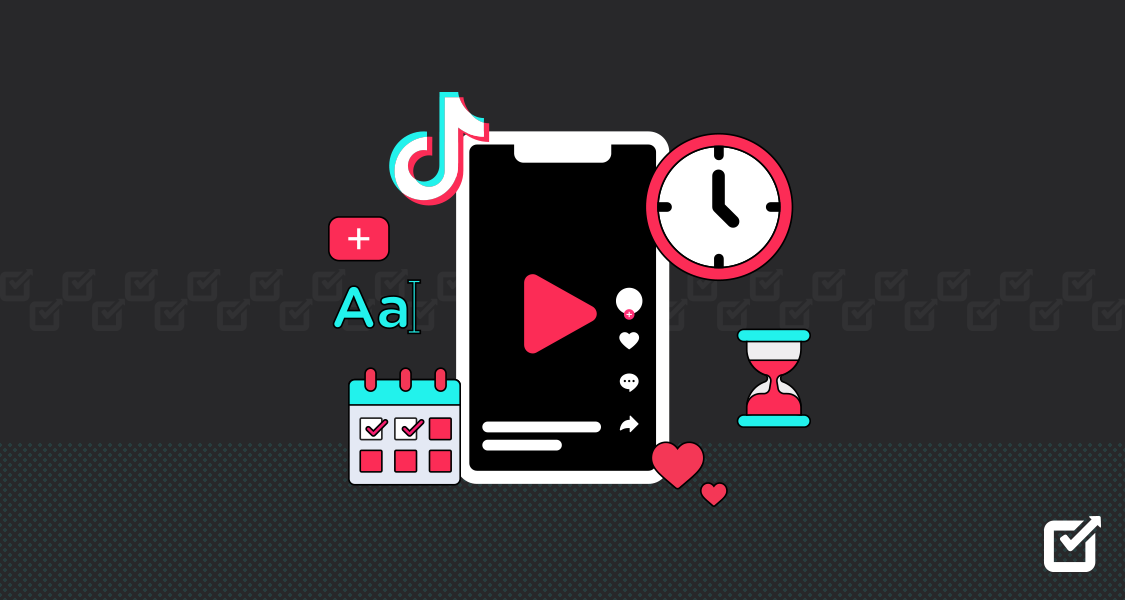
Unleashing the Power of TikTok LIVE: A Comprehensive Guide
